Tristan /
Announcing SweetAlert 2.0 🎉

SweetAlert is a little side project that I released in 2014 in order to help developers implement dialogs that don’t suck in their web apps. When I first released it, I had no expectations whatsoever, and frankly did it mostly to spice up my boring GitHub profile.
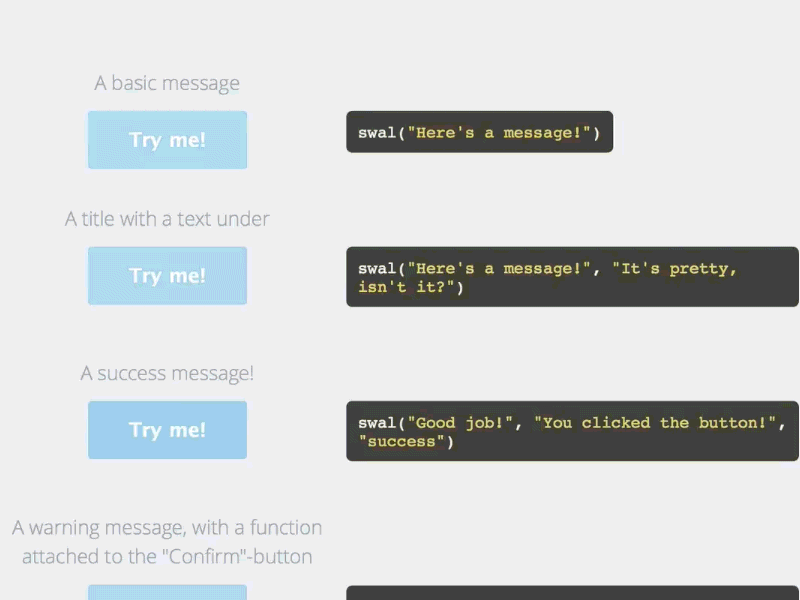 The famous animation that caught a lot of people’s attention
The famous animation that caught a lot of people’s attention
Three years and over 16 000 GitHub stars later, SweetAlert is no longer a little pet project, but has grown to become an indispensable tool for thousands of websites all around the world.
Things have changed dramatically in the JavaScript ecosystem since its first release however. Bower and templating languages no longer rule the world, and ES2015/ES2016/ES2017 is becoming mainstream. A major revamp of the library is long overdue.

With SweetAlert 2.0, I hope that the library will continue to be useful for another 3 years. Not only has the library been rewritten from the ground up using TypeScript and PostCSS, but it also comes with some awesome new functionality.
So what’s new?
By far the most requested feature in the original library was the the ability to cutomise SweetAlerts with extra buttons and content. For this, I looked into the most common alerts used on major websites like Facebook and Pinterest for inspiration.
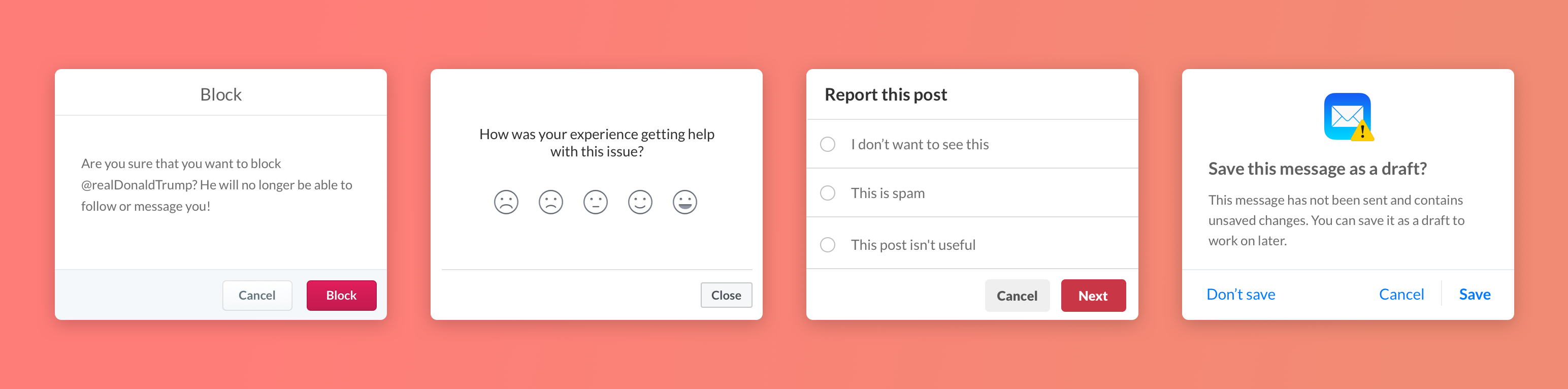
Rather than bloating the standard library with lots of app-specific options, SweetAlert 2.0 can render all of these thanks to its new content parameter, which lets you pass in a custom DOM node. This DOM node can be designed either from scratch in pure JavaScript, or with the help of one of your favourite rendering libraries, like React or Vue.
// A React component...
const List = () => (
<ul>
<li>Item 1</li>
<li>Item 2</li>
</ul>
)
// Render it as a DOM node...
const wrapper = document.createElement()
ReactDOM.render(<List />, wrapper)
const listEl = wrapper.firstChild
// And pass the DOM node to SweetAlert!
swal({
text: "Here's a list:",
content: listEl,
})SweetAlert 2.0 is also completely promise-based. This means you can get some seriously cool flows, especially if you combine it with async+await.
const deleteFile = async () => {
// Wait for the user to press a button...
const shouldDelete = await swal("Delete file?", "Are you sure that you want to delete this file?", "warning");
if (shouldDelete) {
// Code to actually delete file goes here
swal("Poof!", "Your file has been deleted!", "success");
}
}Overall, the API has been revamped to be as simple as possible and gracefully upgradeable. Take a look at this example of how you can change the number of buttons in an alert:
// No buttons:
swal({
text: "This modal has no buttons!",
buttons: false,
});
// 1 button:
swal({
text: "Here’s a modal with one button!",
button: "Click me!",
});
// 2 buttons:
swal({
text: "Two buttons…",
buttons: ["Cancel", "Click me!"],
});
// 3 buttons:
swal({
text: "Even three buttons, each with their own promise value!",
buttons: {
cancel: "Cancel",
confirm: "Click me!",
hello: "Say hello!",
},
});There’s a lot more stuff packed in, but rather than go through it all here, I suggest you head over to the shiny new SweetAlert website. A big thank you to everyone who’s helped contribute to the library! Here’s to the next three years! 🍻